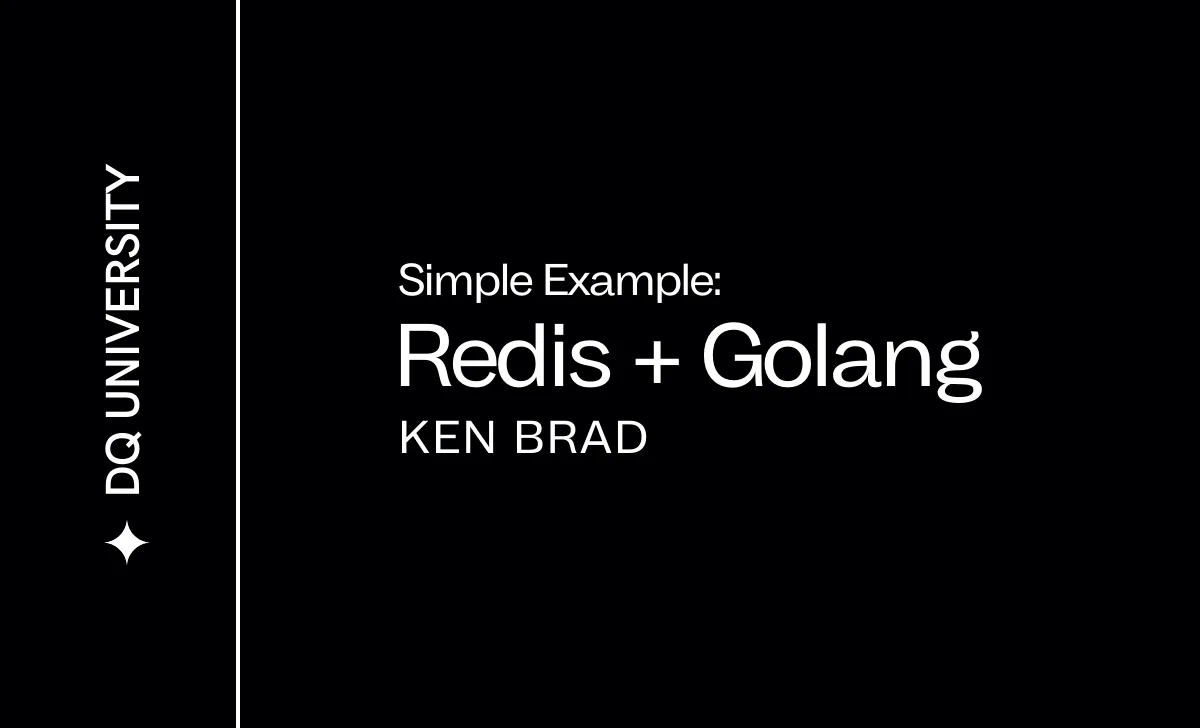In this Golang tutorial, we will delve into the integration of the Redis client with Golang to effectively manage key-value pair data. Redis, a widely acclaimed NoSQL database, serves as an in-memory data structure store, making it versatile for various use cases such as a database, cache, and message broker. Notably, Redis distinguishes itself by offering persistence, a key advantage over other caching stores like Memcached.
What’s Inside
Redis in Brief
Redis supports diverse data structures, including strings, hashes, lists, sets, sorted sets with range queries, bitmaps, hyperloglogs, and more. The tutorial will showcase the simplicity and utility of integrating Redis with Golang.
Redis Use Cases in Golang Applications
- NOSQL Database: Redis serves as a NoSQL database, providing a reliable solution for storing non-volatile data.
- Caching of Application Sessions: Utilize Redis for efficient caching of application sessions, enhancing performance and responsiveness.
- Queue Mechanism: Leverage Redis for implementing a robust queue mechanism within your Golang application.
- Pub/Sub (Publish/Subscribe): Explore Redis’s Pub/Sub functionality for facilitating communication between different parts of your application.
Getting Started with go-redis
To kickstart the integration, we’ll be using the go-redis client. It’s a straightforward and user-friendly library, available on GO-Redis Github. Begin by installing it using the following command:
go get -u github.com/go-redis/redis
Connecting to Redis Server in Golang
Now, let’s establish a connection with the Redis server using the go-redis library. This involves specifying the server’s address, port, database, and password.
import "github.com/go-redis/redis"
client := redis.NewClient(&redis.Options{
Addr: "localhost:6379",
Password: "", // no password set
DB: 0, // use default DB
})
pong, err := client.Ping().Result()
fmt.Println(pong, err)
Setting and Retrieving Key-Value Pairs
Setting a Key in Golang:
The Set() method is employed to set a key-value pair in Redis.
err := client.Set("key", "value", 0).Err()
if err != nil {
panic(err)
}
Retrieving Key Value in Golang:
To retrieve a value against a given key from Redis, use the Get() method.
val, err := client.Get("key").Result()
if err != nil {
panic(err)
}
fmt.Println("key", val)
This tutorial provides a foundational understanding of integrating Redis with Golang, covering essential operations such as connecting to the server, setting key-value pairs, and retrieving values. As you delve deeper into Redis and Golang, explore the vast possibilities this combination offers for enhancing the performance and functionality of your applications.
You May Also Like: